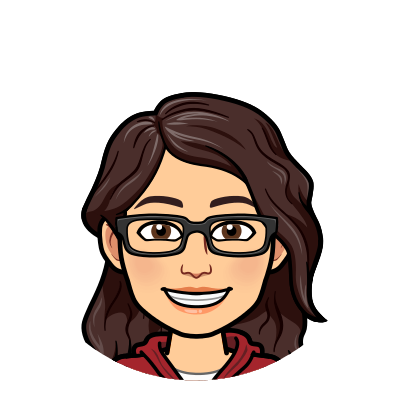Quake-ify Windows CMD
OH.EM.GEE. I NEED GUAKE ON MY PC!
I haven’t found a thing that will do this for me, so I built one around my Windows Git Bash using visual basic script. The script acts as follows:
if (bashAppIsClosed) {
start it
} else if (bashAppIsMinimized) {
restore it
} else {
minimize it
}
Disclaimer: If you have Git Bash open behind other applications, it will still minimize the git-bash window. This isn’t a problem if you use the “Always On Top” Autohotkey, ^SPACE:: Winset, Alwaysontop, , A, which will guake-ify your bash just that much more.
Here’s the good stuff
dim maximized : maximized = 3
dim workbenchPath : workbenchPath = "C:\Users\me\workbench\"
dim gitBashPath : gitBashPath = "C:\Users\me\AppData\Local\Programs\Git\git-bash.exe --cd=" & workbenchPath
dim bashTitle : bashTitle = "MINGW64:/c/Users/me/workbench"
dim restore : restore = "% r"
dim minimize : minimize = "% n"
set shell = WScript.CreateObject("WScript.Shell")
dim isVisible : isVisible = shell.AppActivate(bashTitle)
if NOT isVisible then
set WMI = GetObject("winmgmts:")
set objProcesses = WMI.execquery("SELECT * FROM win32_process WHERE Name = 'git-bash.exe'")
if objProcesses.Count = 0 then
shell.Run gitBashPath, maximized
else
shell.SendKeys restore
end if
else
shell.SendKeys minimize
end if
I believe this script will work with any application, so if you prefer a different command-line tool you should be able to use the executable path of your cmd so long as you update the WHERE Name = 'git-bash.exe' as well.
Stuff I had to look up that might also help you
- Dim and Set
- WMI Tasks: Processes
- AppActivate
- SendKeys
- StackOverflow’s answer to hacking Windows Min/Max/Restore hotkeys
- Do I need to
set var = Nothing?
Please, steal my code!
- Create a file named
git-quake.vbs(or whatever) - Paste the script above replacing my
gitBashPathpath for yours, andbashTitlewith the title text of your bash window. - In your Windows Explorer, navigate to the file you just created.
- Right-click on the file > Send to > Desktop (create shortcut)
- Right-click on the shortcut you just created > Properties > Shortcut
- Assign whichever hotkey you want to open/minimize/restore your bash.
Written on May 10, 2018